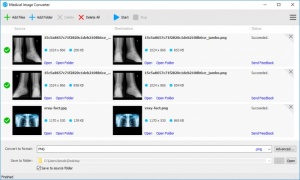Medical Image Converter
3.2.7
Size: 3.9 MB
Downloads: 2161
Platform: Windows All
There are numerous image conversion applications out there and calling one a converter for medical image would be pointless, since it can be used to convert images like any other utility. However, Medical Image Converter is designed to work with medical imaging formats, which are not as common as other formats. You can't expect your doctor to convert images for you, so if you receive your X-Rays or other scans of your body, you can use this simple application to make the files readable by common applications, instead of combing the Internet for a DICOM viewer.
The application is offered completely free of charge, without any hidden fees or restrictions. It comes in a small package and it doesn't take more than a minute to install its components on your computer. The software doesn't have any special requirements and it doesn't use a significant amount of memory or processing power.
Medical Image Converter provides you with a clean and simple user interface, which doesn't present a large number of controls. You can load your pictures immediately, through file or folder browsing options or by simply dragging and dropping them over the interface. You can choose between various formats, from popular ones, like JPEG or PNG to something for professional use, like RAW. You can even convert images in common formats to one of many medical imagery formats.
The software is also capable of converting multi-frame images to single-frame ones. If you have multiple images within the same picture, Medical Image Converter can extract them and store them as separate images. For this, you only need to click a check box, on a small window, and continue the conversion process normally, which is much faster and more convenient than opening up an editor and cutting the image manually.
Converted images are stored in the same folder as the originals by default, but you can pick another folder if you want to. With everything prepared, you can just click a Start button and the application will start converting your images right away. It should take only a few seconds to complete a conversion process, even if you load a large number of files. The software was created with ease of use in mind, so you don't have to go through complex menus and interact with too many options. Just load your pictures, click a button and you're done.
Thanks to Medical Image Converter, you don't have to look for advanced software to be able to view your X-Rays or CT scans, if you receive them as digital pictures.
Pros
The conversion process is quite fast. The software is capable of processing multiple images in one run. It can also convert multi-frame images to single-frame images.
Cons
There are no obvious drawbacks to address.
Medical Image Converter
3.2.7
Download
Medical Image Converter Awards

Medical Image Converter Editor’s Review Rating
Medical Image Converter has been reviewed by Frederick Barton on 17 Sep 2018. Based on the user interface, features and complexity, Findmysoft has rated Medical Image Converter 5 out of 5 stars, naming it Essential